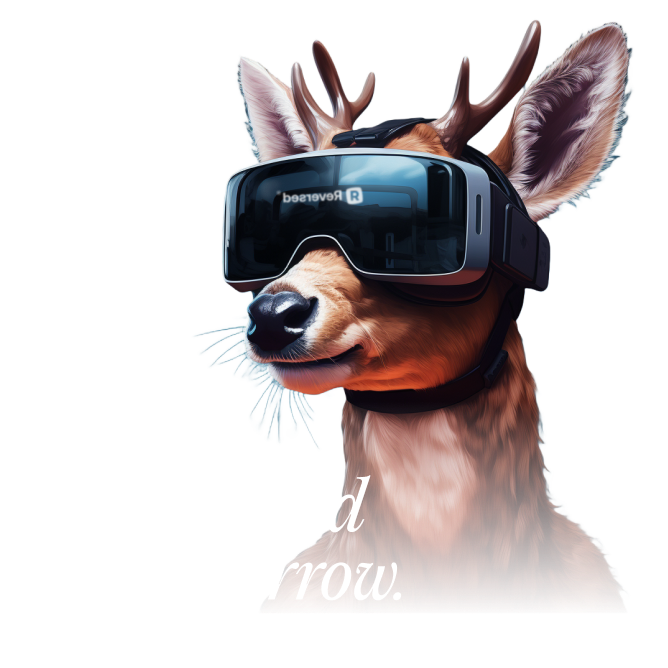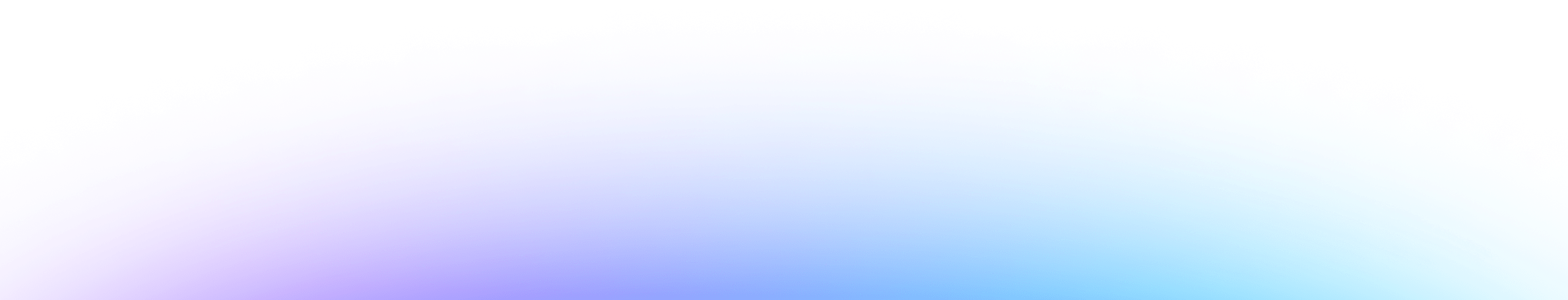Invisible details of interaction design
📖 Good article on the invisible details in Interaction Design. Interesting points he covers:
❇️ Touch Content Visibility → When you press something with your finger, you can't see what's under your thumb. Pay attention to this and make sure that essential information becomes or remains visible. Think, for example, about selecting text on your phone.
❇️ When to animate and when not to? → If you have to perform an action very often, then an animation gives the feeling that the app is slow. Sometimes it's therefore worth not using animation. This is also known as Perceived Speed.
❇️ Implicit input → Make sure your app displays information based on input that the user has not consciously entered. A plane ticket automatically appears on your lock screen (time and location), and the screen becomes extra bright so that it is easily scannable. But also think about an app that is blurry in the app switcher, so that sensitive information is not immediately visible.
There are countless other examples in it: